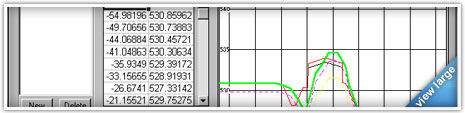Sectionworks
Software for Your Business
SectionWorks for Windows is road, railway, and canal cross-section estimation software for calculationg excavation, strata cut and material quantities.
SectionWorks allow you to quickly and easily calculate:
- Excavation quantities including cut, fill, and import-export
- Strata cut volume
- Paving material volumes and tonnage
- Mass diagrams showing the accumulated import/export volumes
- And more!
Simply enter elevation and paving material information from your cross-section drawings. As soon as you complete the information, your totals are displayed.
SectionWorks offers many views to display your results. Check out the screenshots of the software below:
Job Totals
The Job Totals View displays the totals for the job including: cut, fill and import/export volumes, strata cut volumes, and material lists showing volumes and tonnages of paving materials.
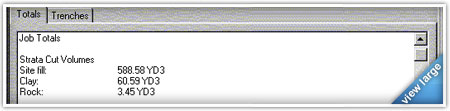
Job Road View
The Job Roads View shows an overview of the roads that make up the job. A series of tabs gives you quick and easy access to each road. For each road, the program shows a graphic of the road centerline as well as the road excavation and pavement material quantities. It also shows the cut and fill areas of each cross-section.
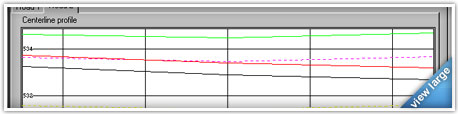
Mass Diagram View
The Mass Diagram View allows easy tabbed access to all of the mass diagrams for the roads in the job. The mass diagram shows the accumulated import/export volumes along the length of the road.
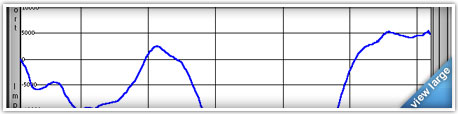
Road Totals View
The Road Totals View gives you an overview of the current road including a centerline graphic, totals report and cross-section cut/fill list. The centerline graphic shows the existing, proposed, pavement and strata elevations at the road centerline. The report shows the cut, fill, strata cut, import/export volumes and material quantities.
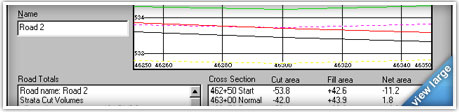
Cross-section Digitizer View
The Cross section Digitizer View allows you to digitize in the elevations, pavement location and strata for each cross-section. On-screen, digitizer and keyboard commands allow you to quickly and easily digitize all the cross-sections in a road with a minimum of keystrokes.
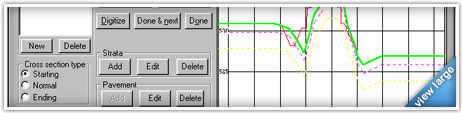
Cross-section Keyboard View-
The Cross-section Keyboard View allows you to enter all of the elevation, pavement and strata information without a digitizer. This view also allows you to modify the cross-section information without having to have access to the cross-section drawing.